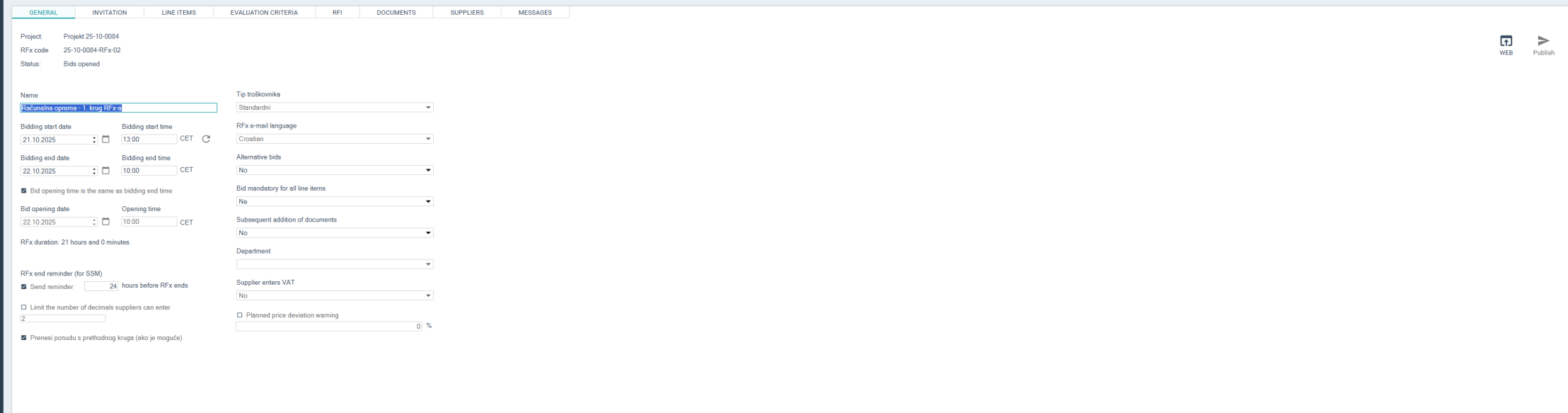Create a project
A project can be created:
- by clicking the Enter button on the Project Overview screen
_329x254.png)
- by clicking the Create Project button on the Request Overview screen.
.png)
In the lower left part of the project entry's home screen there are shortcuts to open certain subscreens related to the project: General1If the project was create from a requisition. , Invitation , Line items, Evaluation criteria, Documents, RFi, Suppliers, Messages